Remote Support – All You Need to Know

Have you ever struggled with sending or receiving emails at work? Has a program ever crashed on you rather randomly? Chances are, these scenarios sound quite familiar to you. Most likely, at some point in time, you have received technical support from your company’s IT team and they solved your problem quickly over the distance without physically touching your device.
This remote technology is called Remote Support. Not only is this form of “providing support over the distance” used in the professional world, but also in the private domain, reflecting many interesting use cases. In this overview, we have gathered the most important information about Remote Support, its definition and various forms, its related areas, and the benefits of this technology for individuals and businesses. Ready to dive in?
1. Definition: What is Remote Support?1.2 Types of Remote Support
2. What is Remote Desktop Software?
2.1 Areas of Use
3. Customer Support and Customer Centricity
4. IT Administration
5. Benefits of Remote Support Tools for Businesses
6. New Support Trends – Boosting the Customer Experience
1. Definition: What is Remote Support?
Providing Remote Support means establishing direct access from one device to another. The machine of the person who needs technical assistance and the device of the support clerk can be located anywhere in the world, and the direct connection between the two devices is usually established through the internet. This means that the person providing support doesn’t have to travel physically to the location of the remote computer to troubleshoot it, but can assist remotely from any location on the globe.
1.2 Types of Remote Support
There are two different types of Remote Support: Attended and Unattended Support. If another user is present at the remote end that receives support and has to actually accept the incoming Remote Support session on their device, we speak of Attended Support (or from the perspective of the support staff: Attended Access).
If the remote end is unsupervised without another user having to be present to accept the incoming Remote Support session, as can be the case with servers or IoT devices, for example, we speak of Unattended Support or Unattended Access.
Even though Unattended Access doesn’t require the manual permission of another human, it is a highly secure type of connection. Security settings within the software used for this type of support enable Unattended Access for specific machines only and can be set up in a way so that establishing a connection to the unattended device always requires a password. That ensures that only authorized personnel can access the unattended machine.
2. What is Remote Desktop Software?
The tool used for providing Remote Support is called Remote Desktop Software (sometimes used interchangeably with Remote Support Software). It simulates the screen of the remote device on the user’s own display and allows the person providing support to:
- Operate the remote device directly from their own machine from anywhere around the world.
- Access files and applications on the remote device through encrypted connections.
- Use the mouse and keyboard of the remote machine through their own peripheral devices.
Remote Desktop Software basically enables the person providing help to give ad-hoc support and to use the remote machine as if they were physically sitting right in front of it. In reality, the support representative isn’t bound to a specific location. The main functionalities of Remote Desktop Software are:
- Desktop Sharing: Sharing your screen to the remote machine.
- File Transfer: Sending files between devices.
- Remote Printing: Print files from a remote device to a local printer.
- Session Recording and Collaboration: Record ongoing sessions to revisit them later and communicate via Text Chat or Whiteboard.
2.1 Areas of Use
Besides classical IT Support (in-house and externally) from IT technicians to colleagues or customers, Remote Support has many different forms and is more than just troubleshooting. Remote Assistance, for instance, is often used to demonstrate the next steps in a project. Remote Maintenance comes into play when system diagnosis, patching, or updates need to be made.
Remote Support is usually provided for all kinds of devices and operating systems. With a professional Remote Desktop Solution, compatibility isn’t an issue and users can easily troubleshoot across platforms and devices. Remote Support is provided for:
- Desktop PCs
- Smartphones
- Tablets
- IoT devices
- High-performance machines
- Servers
— Read More —

Remote Support
Discover the ideal feature set for efficient Remote Support that enables you to solve any IT problem remotely.

Mobile Device Support
Learn how Remote Support for mobile devices can help solve issues in the professional and private domains.

South Bound Brook
Public School benefits from great affordable Remote Support Software, and enjoys fast and secure IT Support.
3. Customer Support and Customer Centricity
Remote IT Support can be provided within a company (which is then called in-house support) or externally to customers. Customer Support is the most common form of external support and is oftentimes provided exclusively remotely. Almost every business has a Customer Support department (also referred to as Customer Service or Service Desk) handling all sorts of inquiries from end customers or business partners.
Having a Remote Support department in place is absolutely essential for IT businesses. Waiting passively for incoming emails or phone calls from customers simply won’t do the job. As technology has become more complex and advanced and most IT firms not only sell products but also IT services, it requires empathetic IT professionals to directly access devices to troubleshoot the customer’s issue.
Remote Desktop Software helps businesses and organizations to increase their performance and establish an efficient Remote Support department for handling customer inquiries.
Positive effects of Remote Support Software for businesses:
- Quick and instant problem-solving, distance is no obstacle.
- Flexible state-of-the-art technology, facilitated workflows.
- Focus on customer centricity, and growing customer retention.
- Ability to service all devices, across platforms.
- Productive and happy employees, great work-life balance.
Bottom line, customer retention is always bound to the efficiency and quality of your Service Desk. While a frontend Customer Service department itself is surely the core of a good business-customer relationship, nowadays companies need to bring more to the table than just that. We have identified 4 pillars that form a solid basis for Customer Support and complement the traditional Service Desk.
Excellent Customer Support builds on 4 fundamental pillars:
| Self Services | Service Desk | Customer Success | Professional Services |
|---|---|---|---|
| 24/7 availability and instant access to information | Communication link between your service/product and customers | Proactive management of the customer’s entire journey | Handling of complex implementations, transformation of service into experience |
| Solution-oriented | Service-oriented | Client-focus | Enterprise-focus |
| AI-based chatbots, Help Center, Self-Service-Portals | Prompt service delivery, qualified and enthusiastic IT experts | Onboarding, guiding through adoption phase, regular check-ins | High quality service, exclusive courses and trainings for high-touch customers |
Self-Services, Customer Success, and Professional Services complement classical Customer Service (or Service Desk) and generate an all in all fulfilled customer experience. It’s not just about selling a product or service, it’s about selling an experience, and that goes hand in hand with high-quality Customer Support. Remote Desktop Software helps businesses and organizations to achieve this goal.
— Read More —
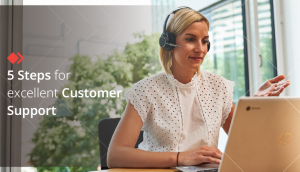
Customer Support
Discover 5 essential steps for excellent Customer Support in our blog post.

Customer Success Strategy
Learn about the key difference between Customer Service and Customer Success.

Service Desk Redefined
We have asked our Customer Service experts what defines an efficient Service Desk.
4. IT Administration
While a Service Desk providing Remote Support is more customer and service-focused, IT Administration works on the backend of a company, but can also give Remote Support to colleagues in-house, for example. In this case, the admin is the first point of contact when sending emails or making phone calls isn’t working across departments. IT Administrators assure that the IT infrastructure of a business is running smoothly.
Needless to say, their role is important because most workflows are strictly digital, and if systems don’t work properly, that automatically translates into a loss of potential revenue. IT admins configure, run, maintain, and repair servers, devices, telecommunication systems, and networks, not just digitally but also physically. They integrate and roll out new software, such as Remote Support Software, run regular updates, and assure system maintenance. Admins often work after-work hours as patches and updates are usually rolled out when they don’t impact the daily business.
Often, IT Administrators are also referred to as system administrators, network admins, system managers, or sys admins. The terms are sometimes used interchangeably. In bigger companies, the admin’s role can be subdivided into:
- System admin: Takes care of servers and PCs, for instance, and is responsible for the proper functionality of software and hardware devices when it comes to performance, security, and uptime.
- Network admin: Mostly takes care of the networks, routers, and other individual network components as well as the communication between these devices.
- Security admin: Focuses on network security and everything related to keeping a business secure in a digital world.
- In smaller or mid-size companies, however, these roles are often summarized in one position.
Generally, IT Administrators are familiar with all major operating systems, server variations, authentication and security methods, and know how to troubleshoot hardware problems. They can read network protocols and backup company data. In short, they are responsible for a trouble-free collaboration between the network servers and desktops (clients) in the company. Only if an overall reliable operation of computer systems is guaranteed, can the frontend Service Desk provide proper Remote Support to customers.
IT Admins are also responsible for rolling out Remote Desktop Software in a business, whereas the Service Desk usually just works with the already implemented tool. With a superior Remote Desktop Solution, Administrators can:
- Manage access permissions of staff
- Grant privileges to individuals and groups
- Create customizable Custom Clients with pre-set rights
These security aspects are particularly important when we think of how virtual threats affect businesses not only from the outside but also from inside their own walls. A secure Remote Desktop Tool helps companies and organizations to implement Zero Trust principles as it enables IT Administrators to manage access and security from one central place.
— Read More —

Efficient IT Management
Discover what features and settings AnyDesk has to offer for IT Administrators.

IT Service Management
Learn why Customer Service Strategy and IT Administration should go hand in hand.

Bromsgrove School
Discover how IT Administration at Bromsgrove School manages Remote Support worldwide.
5. Benefits of Remote Support Tools for Businesses
A superior Remote Support Tool helps businesses to gain efficiency and performance long-term. The advantages of having a professional solution in place are endless. We have identified the 7 main benefits a Remote Support Solution holds for businesses as well as the results companies can expect to see after implementing the software successfully.
| Benefit | Result |
|---|---|
| Automated rollout and easy integration into existing IT infrastructure. | Automatic deployment without manual intervention, saves IT Administrators valuable time. |
| Time and location flexibility | Business continuity in case of external circumstances, patches can be rolled out after work hours. |
| Centralized IT Administration | Client settings, access rights, and security can be managed from one central location across platforms for the entire company. |
| High level of customization | Features can be adapted to the individual needs of a business, and tool responds to changing business requirements. Configuration is also possible at user level. |
| Fast and stable connections | Increased efficiency and performance of Service Desk. Quicker turnaround rate of Customer Support. |
| Ease of use | Increased customer and employee satisfaction, less frustration among staff, and quicker fulfillment rate. |
| Cost-saving and eco-friendly | Saves travel costs as problems can be solved remotely. The software can serve other use cases, such as Remote Work and Remote Access (no additional tools required). |
6. New Support Trends – Boosting the Customer Experience
New technologies impact the way businesses provide Customer Support as companies try to adapt to changing customer expectations. We have reached the era of Self-Services where assistance from support is no longer a must. Waiting in line for a Service Desk employee to answer the phone or having to write an email to explain an occurring problem is no longer a satisfying option.
Especially the younger, tech-savvy generation (Millennial and Gen Z) is expecting access to information and solutions instantly. They prefer solving problems themselves before reaching out to a support representative by accessing resources to find the desired solution. So it’s important to provide them with an intuitive self-support platform that complements the classical Remote Support from IT staff.
The concept of simplicity ties into that. Self-Services can only serve their purpose if the information they provide is easily accessible and resources organized intuitively. Simplicity means achieving goals in less time and with minimal effort. As the digital age brings an overload of information and choices, customers seek simple solutions instead of feature overload. Especially in the field of Remote Support, simplicity means being able to access and control machines easily from one central point.
The growing number of IoT devices reflects this need for simple and effortless administration. IoT (Internet of Things) is a term describing a network of physical objects (devices) that are all interconnected with each other. Examples are Google Home devices, Amazon’s Alexa, voice control, dimmable lights, and heating control via smartphone, for instance.
Let’s have a closer look at how Remote Support ties into these technology trends and how businesses can use remote technology in the future. Especially in IT, only companies that offer excellent service, innovative technologies, and above all, simplicity, will win against the competition.
| Self-Services | Software as a Service Simplicity | Internet of Things (IoT) |
|---|---|---|
| Self-Service Portals, FAQs, Help Center, Tutorial Videos, AI-Chatbots, Online Forums | Software Design, User Interface, Accessibility | Smart Devices, Sensors, Headless Devices, High-performance Machines |
| Self-Service Systems should offer selected, product-related resources to offer support outside business hours. | Remote Support tools should abandon complexity and opt for an intuitive and self-explanatory user interface instead. | Unattended Access to serve headless devices should be included in the feature portfolio of a Remote Support Solution, IoT becomes a profitable market. |
| Most frequently asked questions and problems from customers should be gathered in an FAQ, which will save support teams valuable time. | Their features should be easily accessible at a glance. No cluttered software product. | Smart IoT devices transfer data all the time. Through Remote Maintenance, IT issues can be spotted before they turn into problems, which creates additional value for customers. |
| Proper keyword research of customer pain points leads to more targeted information. Customers will find answers quickly and won’t have to contact IT Support. | Remote Support tools should be easy to roll out and integrate with existing support technologies for customers. | IoT devices run on different operating systems. If a Remote Support Solution provides cross-platform compatibility, serving IoT isn’t an issue. |
| A link to Self-Services and resources within Remote Support Software makes these additional support services easily accessible. | Simplicity in Remote Support Software allows customers of software vendors to make more profitable and faster decisions. |
— Read More —

Simplicity as a Service
Learn more about the strategy of Simplicity as a Service and how it will reshape the Service Desk.

Mobility and IoT
Discover how increasing mobility and IoT technologies are changing the world of Customer Service.

Evolution of Service Desk
How has the Service Desk changed over the years and what trends are going to impact it in the future?
Our 2022 Report on Remote Work is an in-depth analysis of Remote and Hybrid working experiences. We surveyed over 800 employees, managers, and leaders to get their thoughts on what it’s like to work remotely and the challenges they face as well as opportunities for improving the employee experience. Read our report now!
Looking for a Remote Support Solution to help your loved ones with technical issues? AnyDesk is free for personal use. Download AnyDesk now and get started.
Sign up for news, tips and more