Remote Work – All You Need to Know
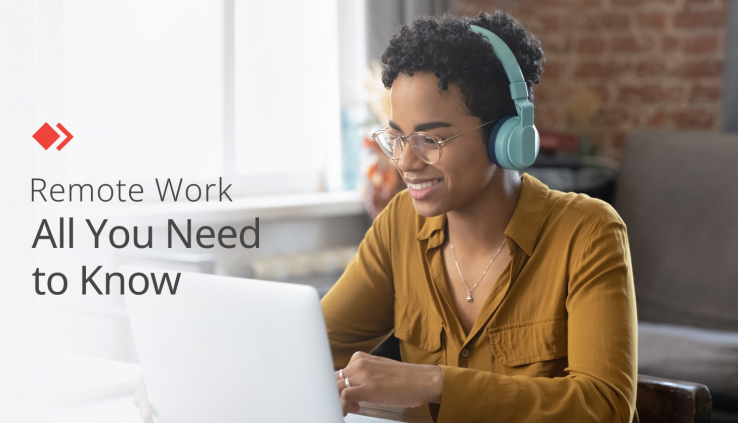
In our new Remote Work Report 2022, we have asked 800 participants in Germany and the US about their experiences with Remote and Hybrid work models. An in-depth analysis has revealed that over 50% of Germans who work remotely or in a hybrid concept are working from home at least 3 times a week. In the US, this number is even higher at 72%. This interesting statistic shows that working from home is still popular even though most employees now have the opportunity to return to the office full time.
There has been a historic shift in the corporate world over the last two and a half years. Our study has also revealed that an astounding 43% of the German respondent group would even consider quitting their job altogether if they were forced to fully return to the physical office. Among the US group, this number even rises to an incredible 59%, clearly indicating that a new, flexible work ethic is steadily replacing traditional concepts.
While some employees might still want access to office space from time to time, some may not need it at all. Remote Work is becoming more prevalent because it gives employees the freedom to work from anywhere without being bound to the physical location of the office and has many benefits for employers as well as employees.
In this overview, we will explain what Remote Work is and what tools are required to establish a productive and effective Remote Work environment. We will take a closer look at Hybrid Work concepts and give insights into the Digital Nomad lifestyle that has become popular over the last few years. Find out what work model fits you best.
1. Definition: What Is Remote Work
2. How Remote Desktop Software Is Used for Remote Work
2.1 Important Software Features for Remote Work
1. Definition: What Is Remote Work?
Remote Work means that employees do their job outside the traditional corporate office and work from any other location. It allows you to control where you work and has become a flexible alternative work concept in many companies across different industries – from entertainment to health care, and technical support to sales.
The often-cited standard environment for working remotely is your own home or home office. But Remote Work is not limited to the 4 walls of your house or apartment. You can work from any place that has a stable internet connection, from coworking spaces and cafés to holiday rental apartments in other countries.
Remote Work is mostly digital as it takes place in a virtual environment without any personal face-to-face interaction with colleagues. Consequently, remote workers need access to digital tools, such as video conferencing tools, collaboration software, Remote Access Solutions, or VPNs.
1.2 Industries
Remote Work has been adopted by a variety of industries. Of course, not all jobs can be executed remotely. While Remote Work is easy to apply to corporate office jobs, work that includes manual tasks is usually done on site of the employer, such as medical professions, construction, lab work, or logistics. A forklift operator, for instance, cannot maneuver the heavy vehicle at home, and a surgeon will most definitely not perform surgery in his living room. The main industries are:
- IT & Services
- Large Corporations
- Education
- Government & Public Entities
- Media Creatives & Self-Employed
- Science
- Health & Medical Sector
— Read More —

Tips for Working Remotely
Learn about the challenges that come with Remote Work and discover helpful tips to boost your productivity.

Remote Work Report 2022
Discover the latest statistics and numbers about Remote and Hybrid Work in our new AnyDesk Report 2022.

Case Study: Udine
Learn how quickly an Italian community shifted from in-office to Remote Work for all its employees.
2. How Remote Desktop Software Is Used for Remote Work
Shifting to a Remote or Hybrid Work model requires certain flexibility as remote employees need to access their workstations in the office from outside the traditional office environment. These Remote Access tools are called Remote Desktop Software and combine a variety of features that are essential for working remotely without losing efficiency and performance.
For Remote Work scenarios, Remote Desktop Software is a great alternative to classical VPNs as it not only allows you to access folders and files on a remote computer but also gives you full operational control of the remote machine you are accessing. You can leave your expensive enterprise-grade PC in the office and simply access and operate it from another device over the distance, may it be from home or any other place outside the office.
Remote Access is available around the clock and only requires an internet connection. Professional Remote Desktop Solutions can even handle low bandwidths in rural areas and create a smooth user experience despite bad internet connectivity. This is particularly useful for employees working remotely in secluded locations.
2.1 Important Software Features for Remote Work
When working remotely, accessibility and privacy are most important. For an ideal Remote Work experience, Remote Desktop Solutions should contain the following features:
- Unattended Access: Allows password-secured Remote Access to unattended devices in the office without having to accept the session on the remote end.
- Privacy Mode: Blacken the screen of your remote device to keep your sessions private at any time.
- Desktop Sharing: This allows you to share your screen with other users for troubleshooting, collaboration, and presentation purposes.
- File Transfer: Share data and files between your device and the remote machine with just a few clicks.
- Remote Printing: Print files from a remote device on a local printer fast and easily.
- Whiteboard: An intuitive visualization that allows teams to collaborate on tasks even when team members are spread across locations.
- Wake-on-LAN: Wake up your remote workstation over the distance when it is in sleep mode without physically pressing the power button.
- Cross-platform compatibility: Allows you to use Remote Access across devices and operating systems. Access your PC in the office via tablet or smartphone easily.
— Read More —

Transfer Files with AnyDesk
Discover the benefits of using a Remote Desktop Connection to transfer files between devices.

Feature: Remote Printing
Learn how to print out files from a remote device on a local printer with the AnyDesk.

Home Office Features
Working from home? See what AnyDesk features are important when working remotely.
3. Hybrid Work
Hybrid Work offers the best of both worlds, in-office and remote. It allows you to stay connected to your team while it creates enough room for individual focus time at home. Many businesses have incorporated Remote Work into their work routines a few days a week by mixing office days with Home Office days as they believe the future of work should be a perfect blend of both.
After more than two years of working from home, a large number of employers value the visibility of their employees. In many cases, this has nothing to do with mistrust or wanting to control their staff (surely the opposite does exist). But visibility goes hand in hand with Hybrid Work and is important for several reasons:
- In-office days create opportunities for creative brainstorming sessions.
- Coming into work strengthens team building and camaraderie among colleagues.
- Being present in the office can be beneficial for onboarding new employees.
- An office environment can spark motivation among employees and prevent lethargy.
The transition from the traditional office to Remote or Hybrid Work has become an increasingly popular way to improve employees’ productivity and provide a better work-life balance. Remote / Hybrid Work clearly brings advantages for both sides, employees, and businesses.
| Advantages for businesses | Advantages for employees |
|---|---|
| Higher satisfaction and retention among employees | Better work-life balance |
| Increased productivity and motivation among staff | Option to customize their remote office space |
| Reduced costs on energy and office space (shared desks for instance) | Reduced time and costs for commute to work, reduced carbon-footprint |
| Business continuity in case of external unforeseen circumstances | Flexibility to choose between working remotely and coming into the office |
| Staying competitive and attractive as potential employer on the open job market | Free in choosing the remote location (Home Office, Café, change of country) |
| Hiring professionals is no longer bound to the location of the office | Chance to land a position for a company outside the region, higher job availabilities |
— Read More —

Stay Connected Remotely
Discover creative ways to stay connected with your team in a Remote Work environment.

New Concepts of Work
Silke Hoersch, VP Marketing & Business Development, on the Future of Work and new Hybrid Work concepts.

Productivity at Home
Find out how to stay productive while working from home by following 4 tips for a successful Remote Work experience.
4. Digital Nomads
A healthy work-life balance has become more important to employees and employers alike. Remote jobs offer the flexibility to work from anywhere, thereby enabling people to live wherever they like. This can mean being closer to family or friends, or simply enjoying a change of scenery for a few weeks out of the year in a Digital Nomad lifestyle. Digital Nomads are people in remote jobs that value the flexibility of location and travel all over the world. They manage to connect travel and Remote Work in a way to max out their work-life balance.
Especially with the rapid development of technology, being a Digital Nomad is becoming more and more popular among the younger generation. Technology allows us to communicate and stay connected with colleagues and remote teams from anywhere in the world as long as there’s an internet connection, such as Wi-Fi hotspots. Some companies even encourage their employees to work remotely occasionally to foster creativity, productivity, and reduce unnecessary office costs. Digital Nomads have a choice of their own and get to see the world while working.
Becoming a Digital Nomad requires a job that can be done remotely as well as the official go from the employer, of course. Make sure your boss is ok with you living abroad for a longer period of time before organizing your new Digital Nomad life. In case you have to return to the office a few days per month, it can get costly otherwise.
Here are a few things we consider a must-have for every Digital Nomad:
| Essentials | Good to have |
|---|---|
| Lightweight laptop | Noise cancellation headphones |
| Bag or backpack with laptop compartment | Blue light blocking glasses |
| A travel adapter | Travel equipment for laptop cleaning |
| Notebooks for brainstorming | Laptop stand |
| External hard drive for saving data | Portable coffee maker |
| Travel insurances (some might be covered by your employer) | Additional insurances, depending on the destination |
— Read More —

Best Remote Work Countries
Discover the 7 best Remote Work countries for Digital Nomads in this blog post.
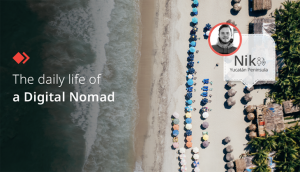
Life of a Digital Nomad
Our social media manager Nik names some key takeaways from living the Digital Nomad lifestyle in Mexico.

Alternative Work Locations
Discover alternative Remote Work locations and escape the Home Office blues.
Sign up for news, tips and more