Protect Yourself and Your Data with These 3 Password Safety Tips
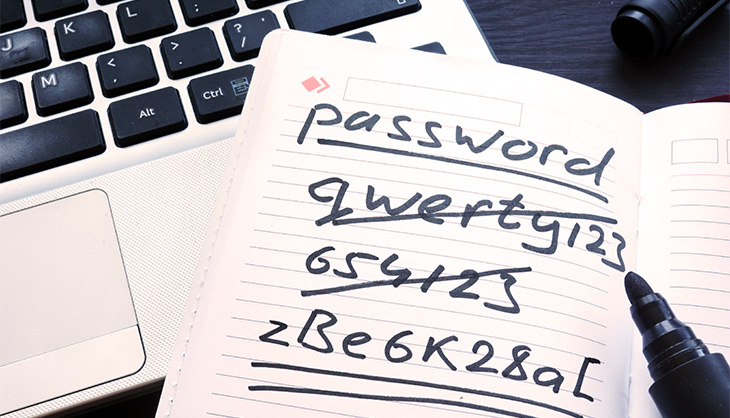
Did you know that, according to TechRepublic, the most commonly hacked password is 123456?
Your password is often the only barrier between a hacker and your personal data and if it’s easy to guess, they will figure it out. Most services already require you to choose a stronger password, including numbers and special characters, but that’s not enough. Here are some more things you can do to protect against unauthorized information access.
A strong password is the first line of defense
Yes, using long and complex passwords is a good start. Many people tend to replace the letters of a word with special characters and upper- and lower-case letters, thinking that makes the passwords extra safe (something like r3p14C3). However, hackers know this trick, so it’s a lot safer to go with a completely random password.
You can either use a random password generator or set up a naming formula, which can include a combination of random words and numbers, a common base, letters from the name of the website or service, and other inputs.
Use unique and changing passwords to fortify security
Great, you found yourself a strong password using a random password or formula. Now you can use it for all of your accounts and you should be good, right? Wrong.
You shouldn’t use the same password for multiple accounts, because if hackers figure out one password, they then that grants them easy access to everything. The best practice is to have a unique password for each account, so try to avoid using a password more than once. And unique means truly that—completely different—not the same base password with sequential numbers after.
It’s also recommended to change passwords regularly, or even better, irregularly. While that means you’ll have a long list of passwords to keep track of, in the end it’s a lot safer. But before you open a file on your computer or mobile device to store your passwords in, you’ll want to reconsider since someone could still gain access to that document.
Put up an additional barrier
In order to verify your login information, the sites and services you log into do need to store your passwords—but they encrypt the data to help further guard against malicious activity. You should also take added precautions to ensure only you can access your information. In addition to creating strong, unique passwords, you can also set up two-factor authentication that adds another layer of security.
Two-factor authentication simply means that in addition to your password (the first authentication factor), you’re adding a second factor like a fingerprint, code, or prompt that’s usually sent to a separate device. By using two-factor-authentication, you need more information to log into your account—information that only you have. While proper password management can become its own maintenance task, it’s becoming increasingly critical as more of our time is spent in digital environments. Luckily, there are many tools like password generators, authenticators, and storage applications to help with that maintenance.
Sign up for news, tips and more